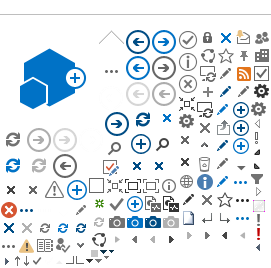There are several key stages which are required for Gudrun to be set up correctly.
Install JAVA
The Gudrun software has been written in JAVA and as such requires a reasonably up to date version to be installed on the operating PC. Java can be downloaded from the website.
Download and extract Gudrun
Download Gudrun and extract the folder directly onto the C directory. The path for the folder may be something like c:\gudrun\gudrunGUI_2\
Included in the folder is a file called Gudrun.bat which will launch the GudrunGUI. If this does not launch the program directly, then check that Java is installed correctly. Gudrun launches two windows, the GUI, and a command prompt. On opening the program, check the command prompt. It is likely that you will see a long java error message there because the system paths are incorrect. To correct this you will need to locate the Gudrun_windows.syspar file in the GudrunGUI_2 folder and edit it in notepad. This file tells the program where the various programs are stored, such as gudrun_dcs.ex and purge.det.ex. Ensure that all these links are correct and relaunch Gudrun. No error messages should appear. The edited syspar file should look similar to the following:
Download the groups, calibration, and start up files.
Specific files are needed which tell Gudrun how to group the data into the various GEM banks and how to calibrate the data.
This group file is appropriate for data with a run number greater than 23828. Download and rename as BANKS_051M.GRP
This calibration file is appropriate for data with a run number greater than 16505. Download and rename as GEM_DET_034c1.dat
If your data have a run number before 23828, contact your local scientist for the appropriate files.
Save the files in Gudrun/New Start Files.
FInally, an input file for Gudrun for GEM can be downloaded here. Save this file as GEMstartup.txt such that it is the file which the last line of the syspar file points to. This will mean that this basic file will open as a default whenever Gudrun_GUI is launched.