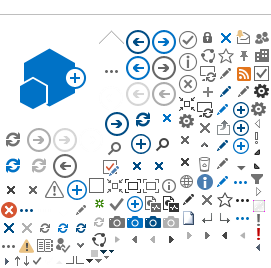This includes connections in Ridgeway House, as well as ISIS areas in the experimental hall R55 and R3 Offices. The ISIS network provides an internet connection which is behind the STFC site firewall. The firewall will allow most connections going out from ISIS, but connections coming into ISIS are restricted
Acceptable Use
Visitors are permitted to connect to our network on the assumption that their software is maintained with the latest security patches and a virus checker is installed. They must also follow the STFC Acceptable Use Policy which can be seen at www.stfc.ac.uk/aup . If a laptop is perceived to be causing problems it will be disconnected.
Physical Connections
Twisted pair connections (also known as cat5 or utp or 10BaseT or 100BaseT) are available in all instrument cabins and the public areas (R55 DAC, R3 1-37 and R3 2-09). However, not all sockets are connected so you may need to consult your local contact or Computing Support.
Wireless
In a growing number of places around ISIS and RAL, wireless access to the Visitor network is available. This will enable you to be on the internet without being inside the ISIS network. To connect to the wireless network use either your STFC account or a 'coupon' with a username and password.
IP address
IP addresses are allocated automatically using DHCP. Please set your network settings to use DHCP and reboot (if you have fixed settings for your home institution it may be worth recording their values)
Mail
Receiving mail should work immediately. Sending SMTP mail needs to go out through outbox.rl.ac.uk Access to web based email will work once a proxy server has been configured.
Web
Web access off site needs to go through a proxy server. Set your browser to use the automatic configuration script
http://wwwcache.rl.ac.uk/proxy.pac
Printers
Access to certain printers is enabled. Please ask your local contact fir information on connecting to your nearest printer.
Further Help
The computing group can be contacted via the Facilities IT Service Desk during office hours
email: FBUITServiceDesk@rl.ac.uk or ISISsupport@stfc.ac.uk
Phone: x8822 from a RAL phone, 01235 778822 from outside