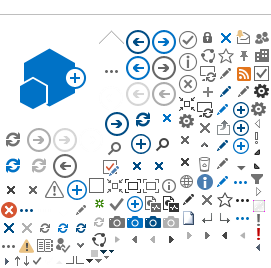There are several stages to setting up Open Genie. As well as installing it you need to install the gemsqraw folder, which contains the programs used to analyse gem data, and set up Open Genie so that it can load these files correctly. The process is in six stages
INSTALL OPEN GENIE: Download
Open Genie and run the Open Genie installer which is contained in the .zip file. Open genie is installed in “C:\Program Files\CCLRC ISIS Facility\Open GENIE” by default.
INSTALL GEMSQRAW: Download
GEMSQRAW and extract the contents of the zip file directly into C:\gemsqraw.
ADD ENVIRONMENTAL VARIABLES: To add environmental variables in XP you should open up the system window from control panel:
Control panel → System → Advanced → “Environmental variables” → new user variables.
The variables which need to be added (in the manner shown above) are:
set gem_data=c:/gem_ data/
set gcl=c:/gemsqraw/gcl/
set gsq_source=c:/gemsqraw/source/
set gem_tables=c:/gemsqraw/tables/
set vansm=c:/gemsqraw/vansm/
LINK OPEN GENIE TO GEMSQRAW: To do this you will need to modify the default_genieinit.gcl file in notepad (to do this you will need to right click and open with. Select notepad and make it the default.). This is an open genie file which is run on start up and can be found in the directory
c:\Program Files\CCLRC ISIS Facility\Open GENIE\src\gcl\
If the file does not exist you should make it using notepad. Add the line
load _getenv("gcl")+"genieinit.gcl"
in between the two hashes, i.e.
#
load _getenv("gcl")+"genieinit.gcl"
#
This tells Open Genie to run gemsqraw on opening.
TELL OPEN GENIE WHERE THE RAW DATA IS: If you are working on the data at your home institution, you will also need to redirect where Open Genie goes to look for RAW data files. Open the file open file c:\Gemsqraw\gcl\GEMDEF.GCL with notepad. Edit the section which starts
ELSEIF (system="WINNT")
Edit the set/disk line (highlighted) to read:
ELSEIF (system="WINNT")
#
printn "GEMDEF : Set PC(WNT) defaults for GEM"
set/disk "c:\\"; set/dir "gem_data\\"
# OLD 19-3-04 set/disk ""
# OLD 19-3-04 set/directory _getenv("gem_data")
# set/disk "f:/"
# set/directory "GEM Data/"
It is recommended that all raw data files are stored in c:\gem_data\. This will allow you to run gsq and other programs easily from Open Genie
RUN OPEN GENIE: If correctly set up it should take a minute to load up all the files in gemsqraw. If blue text giving lists of files being opened does not appear, or a red error message is given, go back and check all the steps for installing the open genie have been followed.
A correctly loading Open Genie should look like this: