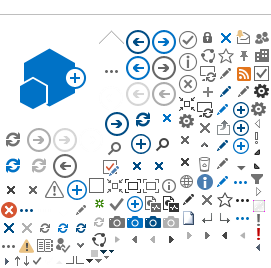XSECT can be downloaded here.
The download is a zip file, and this should be extracted into
C:\ gudrun\xsect
The .xsect file requires the composition and the actual density of the sample to be known, and it outputs various values which will be needed later. In particular note the value of T(o). Appendix C gives an example of an output from XSECT.
Xsect requires you to state whether the sample has natural isotopic abundance, state the number of elements in the sample, and then enter in each one, with it’s atomic fraction.
For SiO2 therefore, the correct information is
Si 0.3333
O 0.6667
For a sample with isotopic enrichment, the information required is the element, the number of isotopes, and the fraction of each atom present. In the case of enriched B2O3 for example, where 96% of the boron atoms have an atomic mass of 11 and 4% have a mass of 10, the first set of inputs would be
B 2 0.4
O 1 0.6
Then the isotopes need to be defined. For each atom type (above we said there were two types of B and one type of O) we need to give the fractional split between the different isotopes. For natural abundances an isotopic mass of 0 is used. This is the second set of inputs, and for B2O3 would look like
10 0.04
11 0.96
0 1
When all elements have been entered in enter the density (If you need to measure the density of your sample, there are pycnometry facilities at ISIS)
Finally chose a file name with relates to that sample.
Once saved the file can be moved from the folder containing the XSECT program to the folder which you are working in.