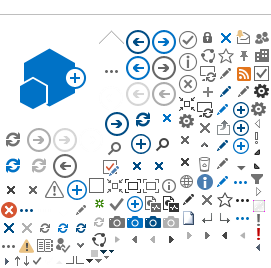Once Gudrun has produced a file containing the corrected total scattering data for each bank of GEM detectors, the information can be read into Open Genie for which a series of programs have been written to further manipulate the data to produce a final i(Q).
Each of the programs that are discuss here are set up with sensible defaults, so if you are unsure what option to use, accept the default. In the following instructions, attention is drawn to points when the default should not be used. Names given in bold, such as GUDDCS are the names of the programs which need to be typed into Open Genie. As well as giving a brief overview of the program and what is required.
GUDDCS
The output GUDRUN file needs to be converted from .dcs01 to .dcs. This is done in Open Genie. Once you have Open Genie running, change the folder to that containing the .DSC01 file. i.e.
Cd “c:\GUDRUNGUI\B2O3\analysis”
The program which reads in the total scattering data and converts it to a binary format for Open Genie and saves the data in this format is run by typing,
>>GUDDCS
Give the correct run number for the dcs01 file which is required and the output will be saved in the folder you are working in with the correct run number in the title e.g. GEM19000.DCS
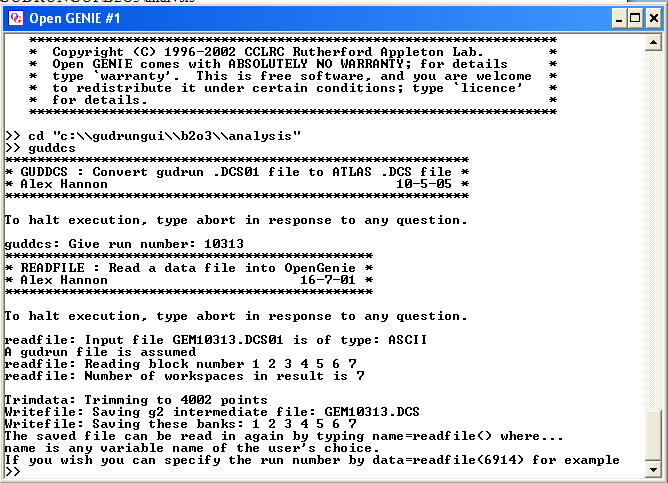
Guddcs
PLATOM
The PLATOM program calculates the self scattering which is expected for a certain composition. Platom needs to know the atomic fractions, atomic masses and sig_scattering to perform its calculations and an .xsect file is needed to provide this. This file can be created using the XSECT fortran program which is discussed and can be downloaded here.
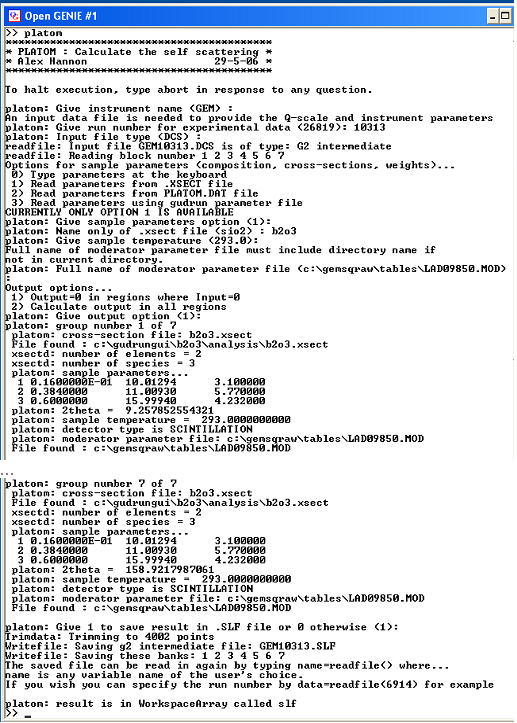
Platom
Comparing .SLF to .DCS:
Once you have generated a .DCS and a .SLF file, this can be read into Open Genie for comparison. Ideally, the total scattering from the .DCS file should overlay and oscillate about the self scattering in the .SLF file. The files can be loaded into Open Genie by typing,
>>DCS=readfile(file=”gem19000.dcs”)
>>SLF=readfile(file=”gem19000.slf”)
This loads a series of banks which can be displayed individually by using DCS[bank no.] i.e.
>>d/l DCS[5] 0 40
plots the data for the 5th bank of raw data. It is worth always accepting the default with how to load files in Open Genie, so that the banks in DCS match those in SLF. The default moves the last bank (bank0) to the front. Therefore DCS[6] is actually the data for bank 5, the 90 degree bank.

Plotting data
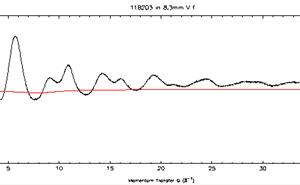
Plotted data
INTMER
As shown above, the DSC and SLF data will not exactly overlay, and corrections will need to be applied to the experimental data to allow the self scattering to be subtracted. These corrections will be scaling and slope corrections. Good values for these corrections can be found by plotting the DCS and SLF data in the excel file intmer.xls, For more information download the manual: “INTERFERE and MERGE – using Microsoft Excel to choose parameters of LAD data”.
The two data sets are converted into files which can be read by excel using the program PC.
More information on applying corrections to the .DCS data are given in the webpage "Producing the distinct scattering data"