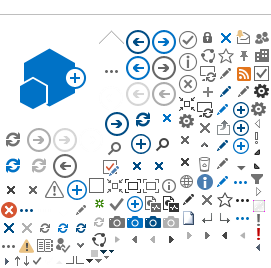To understand the nature of diffusive motions in the sample results of fitted S(Q,E), such as EISF (elastic incoherent structure factor) and FWHM (full width half maxima) with respect to Q, are fitted with several models.
Relevant models for QENS analysis are provided to fit FWHM(Q) : Chudley-Elliot, Hall Ross, Fickian diffusion and Teixeira water.
Relevant models for QENS analysis are provided to fit EISF(Q): EISFDiff Sphere, Diff Cylinder, Diff Sphere Alkyl.
Chudley-Elliot model is suitable for fitting FWHM(Q) for jump diffusion on lattice [1-2].
Hall-Ross model is suitable for fitting FWHM(Q) for jump diffusion in a restricted volume [3,4].
Fickian diffusion is suitable for fitting FWHM(Q) for continuous homogeneous diffusion [1,3].
Teixeira water is suitable for fitting FWHM(Q) for jump diffusion [5].
Following steps to be done to fit F(Q).
- Click on the Interface menu at the top of the Mantid application. Click on Indirect and then click on Data Analysis. Click on the tab Conv Fit.
- Select either Single Input or Multiple Input. These are for single input data file for a single temperature or multiple input data file for multiple temperatures. When selecting ‘Multiple Input’, a table along with two buttons ‘Add Workspace’ and ‘Remove Workspace’ will be displayed. Clicking ‘Add Workspace’ will allow you to add a new data-set to be fit (this will bring up a menu allowing you to select a file/workspace and the spectra to load). Once data has been loaded, it will be displayed in the table. Highlighting data in the table and selecting ‘Remove’ will allow you to remove data from the fit. Above the preview plots, there will be a drop-down menu with which you can select the active data-set, which will be shown in the plots.
- Load the data as Sample either from File by browsing from disk, or from Workspace. Those files are result file obtained after fitting S(Q,E) file having extension _Result.
- If result file or workspace contain the information about EISF, then Fit Parameters option will be populated and one can choose which to fit EISF(Q) or FWHM(Q) from the drop-down menu. If no EISF data is available, only FWHM will be available for fitting. The chosen data to be fitted will be shown in the mini-plot.
- Select the model to be fitted from the Property section of Custom Function Groups. Careful not to use irrelevant models, such as EISF models to fit FWHM!
- Change the Fitting Range by changing values of StartX and EndX. The default values are the whole range of the loaded data. The sliders on the mini-plot also can be used to change this range.
- Click on the left arrow of the function appears on the Functions section as f0-HallRoss or f0-TeixeiraWater.The parameters related with the function will be visible. You can change the starting guess values of those parameters here.
- Click on any parameter and then right click on any of those parameters another dialog opens showing Fix, Constrain and Tie.
- Click on Fix to fix the initial given value throughout the fitting. Click on Constrain to give upper or lower bound or both upper and lower bound of any parameter to keep constrained their change during fitting. Click on Tie to tie any parameter with another one.
- All default parameters in the Setting sections can be hold as default.
- If you like to analyse data using Bayesian analysis technique, use Minimiser as FABADA. More on FABADA minimiser will be found here.
- At the bottom of the mini-plot section the spectrum number is shown in the Plot Spectrum region as obtained from the Result file, the number 2 is for the FWHM and 4 is for EISF. users don't have control on this numbers.
- Plot current preview will open a separate window to show fitted results along with errors. Otherwise lower panel of the fitting plot will show the error.
- Check on Plot Guess to show the plot of the initial guess before fitting.
- Some of the Q ranges in the x-axis may be excluded from the fit by selecting a spectrum next to the ‘Mask Bins of Spectrum’ label and then providing a comma-separated list of pairs, where each pair designates a range of Q to exclude from the fit. This option is suitable to exclude any Bragg peak, if they exist in the spectra, or any unwanted point from fitting.
- Click on Run to do sequential fitting. In a sequential fitting all spectra corresponding to different temperatures are fitted from the lowest spectrum (T) using the fitted values of parameters as guess for the next. Caution: Currently FABADA minimiser cannot be used for sequential fitting.
- Click on Save Result to save results as Nexus files in the Default Save Directory.
- Click on Plot Result to get immediate plots.Plot All corresponds to plot all parameters tau (lifetime in ps), L (length in Angstrom),
This calculation will generate three workspaces: with extensions _Parameters, _Results and _Workspace.
Parameters contains resulting parameters of the fitting, such as tau, L etc. along with the error calculated during fitting. Last entry of this data table is the Chi2 , suitable to understand the quality of the fitting.
Results workspace contains the output values of all parameters with respect to Q.
Workspace s workspace contains the results of fitting, along with the data, calculated results and the error with respect to Q. This workspace can be useful to visualise the quality of the fitting.
More about F(Q) fitting will be found
here.
[1] M. Bee, Quasielastic neutron Scattering, Adam Hilger, IOP Publishing Ltd (1988).
[2] C T Chudley and R J Elliott Proc. Phys. Soc. 77 353 (1961).
[3] T. Springer, Quasielastic Neutron Scattering for the Investigation of Diffusive Motions in Solids and Liquids, Springer-Verlag Berlin Heidelberg GmbH (1972).
[4] P L Hall & D K Ross Mol Phys 36 1549 (1978).
[5] J. Teixeira, M. C. Bellissent-Funel, S. H. Chen, and A. J. Dianoux. Phys. Rev. A, 31,1913 (1985). DOI:10.1103/PhysRevA.31.1913
Previous Page Next Page Content